| Lesson 4 | Design Patterns Course project |
| Objective | General specifications for the "Gang of Four" course project. |
Design Patterns Course Project
This course takes a practical, hands-on approach to teaching design patterns. Over the next seven modules you will be asked to
The intersection, shown below, is perhaps the simplest imaginable. Cars move in one of two directions (and drive on the right hand side of the street). Traffic flows through green lights. Pedestrians cross only at the crosswalk, on a Walk sign. Traffic is stopped by a red light, pedestrians by a Don't Walk sign.
- analyze,
- design, and
- write
The intersection, shown below, is perhaps the simplest imaginable. Cars move in one of two directions (and drive on the right hand side of the street). Traffic flows through green lights. Pedestrians cross only at the crosswalk, on a Walk sign. Traffic is stopped by a red light, pedestrians by a Don't Walk sign.
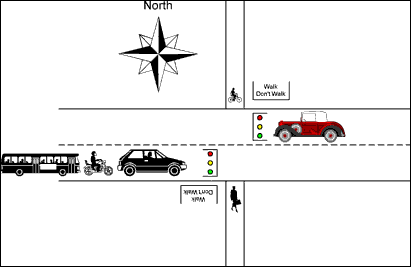
We are only going to write the classes and objects that perform the simulation.
We are not going to design a graphical user interface in this course. Interface design is a field in itself, and a topic for another course.
Proper object-oriented design[1] separates the user interface from the data model so different interfaces can be applied to the same fundamental program. There is more than one way to approach this task. Naturally enough, we will take an object-oriented approach that defines classes for the cars, the pedestrians, the traffic lights, and the roads.
Design patterns will be used to structure the relationships between the classes and objects in our simulation. How exactly you identify, define, and document these things is the subject of the rest of this course.
We are not going to design a graphical user interface in this course. Interface design is a field in itself, and a topic for another course.
Proper object-oriented design[1] separates the user interface from the data model so different interfaces can be applied to the same fundamental program. There is more than one way to approach this task. Naturally enough, we will take an object-oriented approach that defines classes for the cars, the pedestrians, the traffic lights, and the roads.
Design patterns will be used to structure the relationships between the classes and objects in our simulation. How exactly you identify, define, and document these things is the subject of the rest of this course.
Designing an Object-Oriented System for Simulating Traffic Flow at an Intersection
Question: When designing an object oriented system to simulate the traffic flow at an intersection,
which factors need to be taken into consideration?
As a systems architect, when approaching the design of an object-oriented system to simulate traffic flow at an intersection, meticulous attention to detail is imperative. There are multifaceted aspects that must be addressed to capture the complexity and variability of real-world traffic dynamics. Here is a comprehensive guide to the factors that warrant consideration:
As a systems architect, when approaching the design of an object-oriented system to simulate traffic flow at an intersection, meticulous attention to detail is imperative. There are multifaceted aspects that must be addressed to capture the complexity and variability of real-world traffic dynamics. Here is a comprehensive guide to the factors that warrant consideration:
- Intersection Geometry and Configuration:
- Number of Lanes: Each road leading to the intersection may have multiple lanes. It's crucial to account for each lane's direction (e.g., straight, left turn, right turn).
- Island and Medians: Some intersections include islands or medians that can affect traffic movement and pedestrian flow.
- Roundabouts: If the intersection has a roundabout, ensure it's modeled with accurate entry and exit points and priority rules.
- Traffic Control Devices:
- Traffic Signals: The cycle time, sequence (e.g., left turn precedes straight), and any sensor-triggered changes need to be incorporated.
- Stop Signs: For intersections with stop signs, it's essential to factor in stop sign locations and associated right-of-way rules.
- Pedestrian Crossings: Locations, pedestrian signal behavior, and pedestrian call buttons should be integrated.
- Traffic Flow Dynamics:
- Vehicle Types: Different vehicle types (cars, buses, trucks, motorcycles, etc.) will have distinct sizes, speeds, and behaviors.
- Flow Rates: The incoming traffic rate for each lane should be defined, and potentially varied during the simulation to test different load scenarios.
- Queueing Behavior: How vehicles queue at a signal or stop sign, especially during peak times, should be modeled.
- Pedestrian Dynamics:
- Pedestrian Volume: Just as with vehicular traffic, varying volumes of pedestrians and their flow directions need to be taken into account.
- Pedestrian Behavior: Consider factors like walking speed, adherence to signals, and interactions with vehicular traffic.
- Emergency and Exception Scenarios:
- Emergency Vehicles: These vehicles might have priority and could cause other vehicles to yield or change behaviors.
- Accidents: Simulating potential collisions and their impact on traffic flow is essential for a comprehensive model.
- Environmental Factors:
- Weather Conditions: Rain, snow, fog, or other conditions can affect vehicle speeds, stopping distances, and overall traffic behavior.
- Time of Day: Different times of day may exhibit varying traffic volumes, behaviors, and ambient light conditions.
- System Scalability and Performance:
- Real-time vs. Fast-forward: The system should allow simulations to run in real-time or be accelerated.
- Expandability: The design should accommodate the addition of more roads, lanes, or even multiple intersections in the future.
- Data Collection and Analysis:
- Traffic Metrics: The system should be capable of logging metrics such as average wait times, queue lengths, and throughput rates for analysis.
- Visualization Tools: Graphical representations of the intersection and the ability to visualize traffic flow can be invaluable for understanding and presenting findings.
- External Interactions:
- Interconnecting Traffic Networks: Consider how this intersection fits within a broader traffic network. Does the behavior at one intersection affect, or is it affected by, adjacent intersections?
- Public Transport Stops: If public transport stops (bus stops, tram stops, etc.) are present near the intersection, their impact on traffic flow should be accounted for.
Course Project - Exercise
Before we can go further with the course project, we first have to identify the classes that make up the system.
Course Project - Exercise
Course Project - Exercise
[1]Object-oriented design:Object-oriented design (OOD) is the process of using an object-oriented methodology to design a computing system or application. This technique enables the implementation of a software solution based on the concepts of objects.